HPE ProLiant Gen11 servers are designed for high-performance workloads, supporting up to 8TB of DDR5 Smart Memory across 32 DIMM slots with speeds up to 5,600MHz. This guide explains memory configurations, installation tips, and upgrade steps to help you optimize your server's performance.
Key Highlights:
-
Memory Capacity: Up to 8TB (DL380 and ML350 Gen11); 2TB (DL320 Gen11).
-
Supported DIMMs: DDR5 RDIMM (16GB, 32GB, 64GB, 128GB, 256GB).
-
Advanced Features: ECC, RAS, HPE Fast Fault Tolerant Memory.
-
Processor Support: AMD Genoa and 4th Gen Intel Xeon CPUs with 16–60 cores.
Quick Memory Comparison:
| Server Model | DIMM Slots | Max Memory | Memory Channels/CPU | Max Speed |
|---|---|---|---|---|
| DL380 Gen11 Memory | 32 | 8TB | 8 | 5,600MHz |
| ML350 Gen11 Memory | 32 | 8TB | 8 | 5,600MHz |
| DL320 Gen11 Memory | 16 | 2TB | 8 | 5,600MHz |
For optimal performance, use identical DDR5 RDIMMs across channels and follow HPE's memory installation guidelines.
HPE ProLiant Gen11 Memory System Design
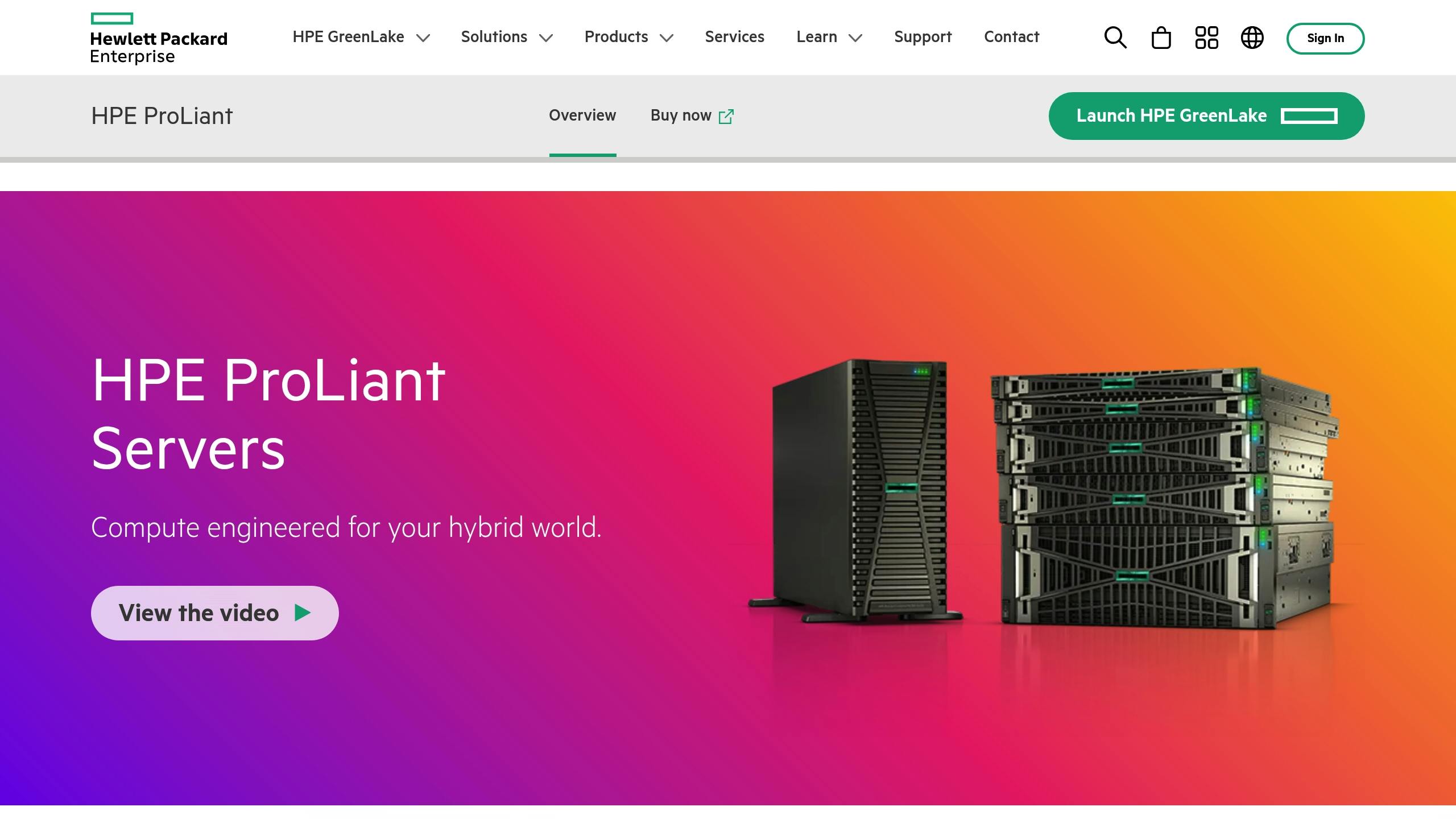
DDR5 Memory Features
HPE ProLiant Gen11 servers are equipped with DDR5 Smart Memory, offering speeds of up to 5,600 MT/s. These modules include Advanced ECC and HPE Fast Fault Tolerant Memory (ADDDC) to ensure high levels of reliability [1].
Memory Channel Structure
The memory channel design in Gen11 servers takes full advantage of DDR5 technology to enhance both scalability and performance. Built around AMD Genoa processors and 4th Gen Intel Xeon Scalable CPUs, the memory architecture in dual-socket servers like the DL380 Gen11 delivers:
| Feature | Specification |
|---|---|
| Memory Slots | 32 DIMM slots |
| Maximum Capacity | 8 TB using 256 GB DDR5 |
| Processor Support | 16 to 60 cores |
| Memory Protection | RAS, Advanced ECC, Online Spare, Mirroring |
The system supports combined channel (lockstep) functionality [2], which improves reliability without sacrificing performance. This design allows businesses to expand their memory capacity to match workload demands while maintaining system stability.
DIMM Types and Options
HPE ProLiant Gen11 servers are designed to work exclusively with ECC Registered DDR5 modules, ensuring maximum capacity and speed [3].
All RDIMM modules support speeds of up to 5,600 MT/s, with the following capacities available:
| DIMM Capacity |
|---|
| 16 GB RDIMM |
| 32 GB RDIMM |
| 64 GB RDIMM |
| 128 GB RDIMM |
| 256 GB RDIMM |
To achieve the best performance, use uniform RDIMM types and configure channels with one or two modules per channel, each with two ranks [3][4].
Unbuffered memory and load-reduced DIMMs (LRDIMMs) are not supported in Gen11 servers [3]. This decision prioritizes performance, as RDIMMs typically offer better speed and reliability compared to other memory types [4].
Memory Limits by Server Model
DL Server Memory Specs
The HPE ProLiant DL series servers deliver enterprise-grade memory capabilities. For example, the DL380 Gen11 stands out with its impressive specifications:
| Server Model | DIMM Slots | Maximum Memory | Memory Channels per CPU |
|---|---|---|---|
| DL380 Gen11 Memory | 32 | 8 TB | 8 |
| DL320 Gen11 Memory | 16 | 2 TB | 8 |
The DL380 Gen11 uses a dual-processor setup, with each processor managing 16 DIMM slots across 8 memory channels. This design ensures efficient memory performance, supporting speeds of up to 5,600 MT/s [6].
"The HPE ProLiant DL380 Gen11 Server supports ECC registered DDR5 RAM memory modules." [6] - Cloud Ninjas
ML Server Memory Specs
The ML series tower servers are designed for small to mid-sized businesses, offering strong capacity and scalability. The ML350 Gen11 is a standout in this category:
| Feature | ML350 Gen11 Specification |
|---|---|
| Maximum Memory | 8 TB |
| DIMM Channels | 32 |
| Memory Type | DDR5 Smart Memory |
| Form Factor | Tower (with optional rack mount) |
"The HPE ProLiant ML350 Gen11 server is an excellent choice for diverse workloads such as IT infrastructure, Data Management, VDI, ERP/CRM. Scale and adapt to any environment with this server and accelerate your growing business." [5] - HPE Store US
The ML350 Gen11 supports demanding applications with Advanced ECC and high-performance DDR5 memory, making it a reliable choice for businesses planning for future growth. Compact models in this series also deliver excellent memory performance while saving space.
Small Form Factor Server Memory
Compact servers like the DL320 Gen11 combine strong performance with a space-efficient design. Supporting up to 2 TB of DDR5 Smart Memory, these models are ideal for environments with limited space. Features like Advanced ECC and online spare memory ensure reliability and data integrity, even in smaller configurations.
Memory Installation Guidelines
DIMM Slot Setup Rules
HPE ProLiant Gen11 servers have a specific order for installing memory to achieve the best performance. Each processor connects to 8 memory channels, with 2 slots per channel. Always begin by filling the white-colored DIMM slots to maintain a balanced setup.
DIMM Size and Speed Matching
For stable operation, ensure memory compatibility. These servers support DDR5 RDIMM modules, which should be identical across all channels. They can run at speeds up to 5,600MHz and use ECC registered DDR5 memory modules to improve reliability.
Memory Setup Tips
Here are some useful tips to help you follow the installation rules:
-
Initial Configuration: Plan your memory layout to maximize capacity and minimize the need for upgrades later. Gen11 servers can handle up to 8TB of DDR5 registered memory, making them highly scalable.
-
Performance Optimization: Stick to identical DDR5 RDIMM configurations across channels for balanced performance and stable operation.
sbb-itb-77b42bf
Memory Upgrade Steps
Memory Upgrade Instructions
-
Power down and prepare: Shut down the server completely, unplug all power sources, and wait for at least 30 seconds to ensure it's fully powered off.
-
Access memory slots: Open the server cover and locate the memory slots inside.
-
Verify compatibility: Make sure the new memory modules are ECC registered DDR5 RDIMMs, as required by your system.
-
Install modules: Begin inserting the DIMMs into the white-labeled slots first to ensure even distribution across memory channels. Push each module firmly until it clicks into place.
Double-check that the new modules align with the server's specifications before proceeding further.
Memory Part Matching
Choose memory modules that meet the following specifications to ensure proper performance and stability:
-
HPE DDR5 Smart Memory: Priced from $325.78, this option offers high reliability and performance due to its rigorous testing and qualification.
-
HPE DDR5 Standard Memory: Starting at $224.45, this is a cost-effective option for less intensive workloads without compromising dependability.
Key factors to confirm:
-
The module type (must be DDR5 RDIMM)
-
Speed rating compatibility with your server
-
Module capacity
-
Part number that matches your server model
If you're unsure, consult the server's user guide or contact support for clarification.
Upgrade Tools and Help
HPE provides several resources to assist with your memory upgrade:
-
Server User Guide: Each ProLiant Gen11 server model includes detailed instructions for memory installation, supported configurations, and troubleshooting tips.
-
Technical Support: HPE offers help through online chat, phone support for enterprise customers, and local service providers.
These tools ensure a smoother upgrade process and help address any issues that may arise.
Related video from YouTube
Conclusion
This guide brings together key insights about memory configurations for HPE ProLiant Gen11 servers.
Main Points
The HPE ProLiant Gen11 servers, particularly the DL380 Gen11, support up to 8TB of DDR5 memory across 32 DIMM slots, making them a powerful choice for demanding workloads.
Key Memory Configuration Details:
| Feature | Specification | Requirement |
|---|---|---|
| Memory Type | DDR5 | ECC Registered |
| Max Speed | 5,600MHz | Match across channels |
| DIMM Sizes | 16GB - 256GB | Identical per channel |
| Channel Design | 8 per CPU | 2 DIMM slots per channel |
For the DL380 Gen11, the 8 Bay and 16 Bay SFF models support 32 DIMMs, while the 24 Bay model supports 16 DIMMs. These details highlight the flexibility and scalability of the server's memory options.
Additional Resources
Here are some tools and services to help with memory configurations:
-
Global One Technology Memory Upgrade Service: Offers expert advice and compatible memory kits tailored for ProLiant Gen11 servers.
-
CompuRAM's RAMinator Tool: Analyzes your system to ensure complete memory compatibility.
-
HPE ProLiant Technical Documentation: Provides official specifications and installation instructions for your server.
For specific configurations or complex setups, HPE's technical support team is available to assist with recommendations tailored to your needs.





