Choosing the right SSD for your HPE ProLiant server can boost performance, reliability, and efficiency. Here's a quick guide to help you decide:
- Form Factor: Pick between 2.5-inch (SFF) for high-density setups or 3.5-inch (LFF) for larger capacities.
- Interface Type: Choose SATA for affordability, SAS for balanced performance, or NVMe for the fastest speeds and lowest latency.
- Workload Type:
- Read-Intensive (RI): Best for web hosting or boot drives.
- Mixed-Use (MU): Ideal for databases and virtualization.
- High-Performance: NVMe excels in big data or high-demand tasks.
- Server Compatibility: Ensure your server is Gen8 or newer. Gen10 and Gen11 support the latest NVMe and SAS drives.
- Endurance: Match Drive Writes Per Day (DWPD) to your workload:
- Light (0.2 DWPD): Web hosting or read caching.
- Moderate (1–3 DWPD): Databases or virtual desktops.
- Heavy (5+ DWPD): Big data or transaction-heavy applications.
Quick Comparison
| SSD Type | Transfer Speed | Best For | Starting Price |
|---|---|---|---|
| SATA | 6 Gb/s | Budget, read-heavy tasks | $231.77 |
| Value SAS | 12 Gb/s | Balanced workloads | $862.57 |
| Enterprise SAS | 12 Gb/s (full-duplex) | Critical, high-demand tasks | $1,444.63 |
| NVMe | PCIe direct | High-performance computing | $14,242.35 |
Tip: Use HPE's ProLiant SSD Selector Tool to confirm compatibility. For RAID setups, leverage HPE Smart Array controllers for optimal performance and reliability.
Start by identifying your server's needs and workload patterns, then choose an SSD type that aligns with your performance and budget goals.
Proliant Gen10: Intel Optane NVMe SSD Drive Performance
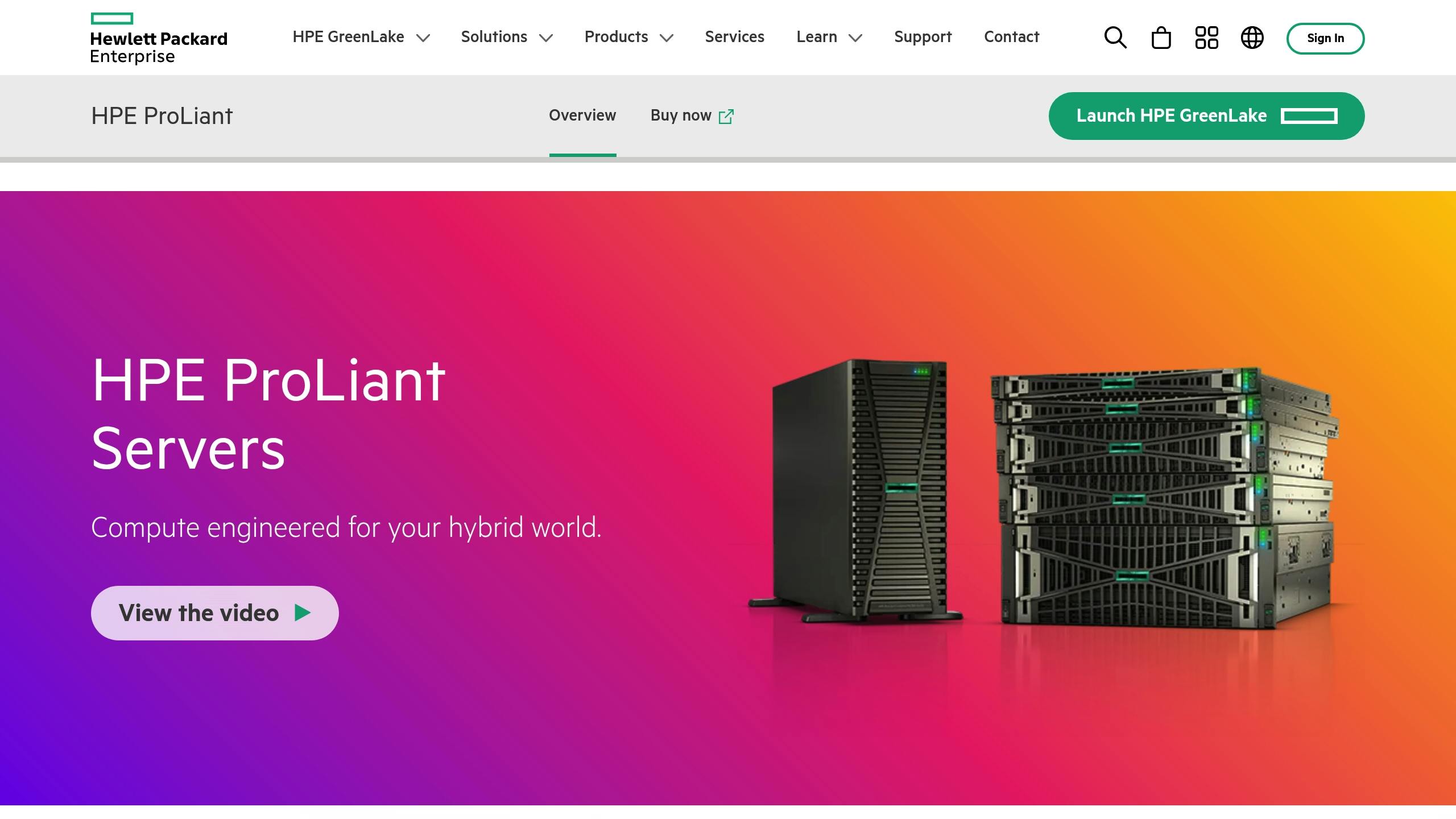
HPE SSD Types for ProLiant Servers
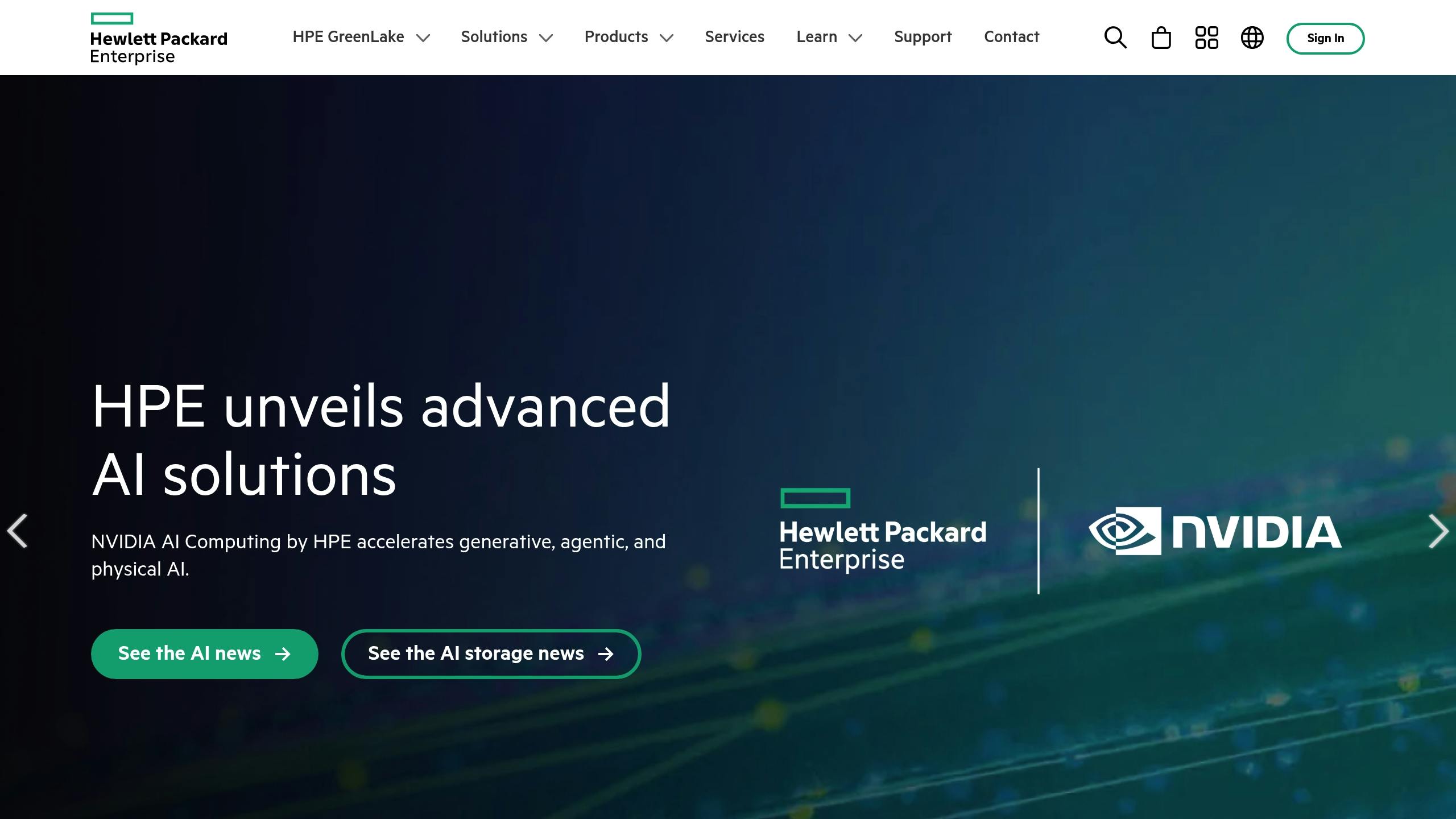
When selecting an SSD for your ProLiant server, it's important to focus on both performance and compatibility with your server's generation and workload requirements.
SATA, SAS, and NVMe SSD Differences
Each SSD type offers distinct performance levels and features, making them suitable for different applications. Here's a breakdown:
| SSD Type | Data Transfer | Best For | Key Features |
|---|---|---|---|
| SATA | 6 Gb/s | Budget-friendly, read-heavy workloads like general web hosting | Lowest cost |
| Value SAS | 12 Gb/s | Balanced workloads | Full-duplex, doubles SATA speed |
| Enterprise SAS | 12 Gb/s | Critical applications | 4x SATA bandwidth, designed for reliability |
| NVMe | PCIe direct | High-demand tasks like big data and virtualization | Fastest speeds, lowest latency, highest IOPS |
SAS SSDs excel in mixed-read/write scenarios due to their full-duplex capabilities, allowing simultaneous data reads and writes.
"HPE Value SAS RI SSDs use full-duplex transfer, doubling I/O bandwidth compared to SATA SSDs" [2]
For environments needing rapid data access, NVMe drives are unmatched, offering exceptional speed and responsiveness ideal for tasks like data analytics and virtualization.
ProLiant Server Generation Support
To ensure your SSD choice aligns with your server, take note of these generation-specific details:
-
Gen8 and Later
- Introduced the SmartDrive carrier system in 2012
- Features visual indicators to simplify drive compatibility
-
Gen10 and Gen11
- Support the full range of HPE SSDs, including advanced NVMe options
- Include enhanced features such as:
- Digitally Signed Firmware for better security
- SmartSSD Wear Gauge for easier maintenance
- Full NVMe support for peak performance
To confirm compatibility, use the HPE ProLiant Compute SSD Selector Tool [3].
Workload-Specific Recommendations
Here’s how to match SSD types to different workloads:
- Read-heavy tasks: SATA or Value SAS SSDs offer cost-effective solutions.
- Mixed-use environments: Enterprise SAS SSDs provide a balance of read and write performance.
- High-performance needs: NVMe SSDs achieve the best throughput and the lowest latency.
Choosing the right SSD ensures your ProLiant server delivers optimal performance tailored to your specific needs.
Matching SSDs to Server Workloads
Read/Write Patterns and Storage Needs
Understanding your server's workload is key - different applications have unique read/write patterns that impact SSD performance and longevity.
For tasks heavy on reading, like web hosting, focus on factors like read operations, random vs. sequential access, and peak IOPS. On the other hand, database or virtualization workloads demand a balance between read and write operations, emphasizing high random access and low latency.
Here’s a quick guide to SSD options based on workload type:
| Workload Type | Recommended SSD | Typical Usage Pattern | Starting Price |
|---|---|---|---|
| Read-Intensive | HPE SATA Read Intensive | Optimized for read tasks | $344.09 |
| Mixed-Use | HPE SAS Mixed Use | Balanced (approx. 60/40) | $1,444.63 |
| High-Performance | HPE NVMe High Performance Mixed Use | Balanced (approx. 50/50) | $14,242.35 |
Once you’ve matched the SSD type to your workload, it’s crucial to evaluate the drive’s endurance to ensure it aligns with your application's write demands.
SSD Endurance and Application Needs
SSD endurance, expressed in Drive Writes Per Day (DWPD), measures how much data a drive can handle daily over its warranty period. Tools like HPE's SmartSSD Wear Gauge can help you monitor the lifespan of your drives.
"When solid-state drive (SSD) performance meets 10K hard-disk drive (HDD) price points, you get the best of both worlds." - HPE [4]
Here’s how endurance profiles align with application needs:
- Light Usage (0.2 DWPD): Ideal for web hosting, boot drives, and read caching.
- Moderate Usage (1–3 DWPD): Suited for database servers, virtual desktop infrastructure, and cloud platforms.
- Heavy Usage (5+ DWPD): Designed for big data analytics, high-performance computing, and transaction-heavy databases.
For critical applications in ProLiant environments, HPE SAS Mixed Use SSDs offer the durability and fast data transfers needed for demanding workloads. These drives undergo rigorous testing - over 3 million hours of qualification [2] - to ensure reliability in enterprise settings.
If your workload involves intensive data processing with balanced read/write needs, HPE NVMe High Performance Mixed Use SSDs deliver consistently low latency through direct PCIe communication.
sbb-itb-77b42bf
SSD Performance Metrics
Speed and IOPS Measurements
When choosing HPE SSDs for your ProLiant server, it's essential to understand key performance metrics like data transfer speeds and IOPS.
HPE Enterprise SAS Mixed Use SSDs offer full duplex (bidirectional) data transfer, providing four times the bandwidth of a standard 6Gb/s SATA interface [2].
HPE NVMe High Performance Mixed Use SSDs communicate directly via PCIe, resulting in lower latency, higher throughput, and quicker responses.
| Interface Type | Key Performance Characteristics | Best Use Case |
|---|---|---|
| SATA | Standard 6Gb/s interface | Basic read-heavy workloads |
| Value SAS | 12Gb/s transfer rates | Affordable performance upgrade |
| Enterprise SAS | Full duplex 12Gb/s | Critical, high-demand applications |
| NVMe | Direct PCIe communication | High-performance computing needs |
These metrics help you weigh speed against cost when selecting the right SSD.
Cost vs Performance Trade-offs
Finding the right balance between performance and budget involves considering workload requirements, storage capacity, and reliability.
| Performance Tier | Starting Price | Key Benefits |
|---|---|---|
| SATA RI | $231.77 | Affordable for read-intensive workloads |
| Value SAS RI | $862.57 | Better reliability compared to SATA |
| NVMe M.2 Mainstream | $1,221.88 | Compact size with improved speed |
| SAS MU | $1,444.63 | Balanced for mixed workload environments |
| NVMe High Performance | $14,242.35 | Top-tier performance for demanding tasks |
When assessing total cost of ownership, consider factors like read/write patterns, future scalability, and drive endurance.
HPE ensures reliability through a rigorous qualification process, with over 3 million hours of testing [2]. Additionally, HPE Digitally Signed Firmware guarantees trusted firmware by preventing tampering or unauthorized access [2].
Understanding these factors will help you choose the best SSD configuration for your ProLiant server's specific needs.
Physical Size and Connection Types
When setting up your storage configuration, physical size and connection type play a crucial role alongside performance metrics.
2.5-inch and 3.5-inch SSD Options
HPE ProLiant servers accommodate both 2.5-inch Small Form Factor (SFF) and 3.5-inch Large Form Factor (LFF) SSDs to suit various storage needs. For instance, the HPE ProLiant DL360 Gen10 offers flexible chassis configurations, supporting up to 10 2.5-inch SFF bays or 4 3.5-inch LFF bays.
Storage capacities range from 240 GB to 15.36 TB, letting you strike the right balance between performance and storage density based on your requirements [5].
| Form Factor | Drive Bays | Capacity Range | Ideal Use Case |
|---|---|---|---|
| 2.5" SFF | Up to 10 | 240 GB - 15.36 TB | High-density setups |
| 3.5" LFF | Up to 4 | 240 GB - 15.36 TB | Larger single-drive capacity |
The connection type is equally important, as it directly affects system compatibility and performance.
NVMe, SATA, and SAS Connections
Each connection type has its own advantages tailored to specific workloads. For example, HPE Value SAS SSDs offer improved data rates and quick availability through Multi Vendor SKUs [2].
Enterprise SAS Mixed Use SSDs provide better data transfer speeds compared to standard SATA drives [2]. When used in the DL360 Gen10, these drives can achieve speeds of up to 24 GB/s but will adjust to 12 GB/s for compatibility [5].
NVMe SSDs, on the other hand, connect directly to the PCIe bus, minimizing latency and boosting I/O bandwidth [2].
It's crucial to avoid mixing connection types, as this can lead to inconsistent storage performance [5].
| Connection Type | Key Benefit | Server Requirements |
|---|---|---|
| SATA | Budget-friendly | Standard backplane |
| Value SAS | Balanced performance | SAS backplane |
| Enterprise SAS | High reliability | SAS backplane |
| NVMe | Ultra-low latency | NVMe-capable bays |
Selecting the right size and connection type ensures that your SSDs work seamlessly with your ProLiant server, maximizing both performance and compatibility.
Setting Up HPE SSDs in ProLiant Servers
RAID Setup with Smart Array
Configuring RAID properly is key to getting the best performance and data reliability from HPE SSDs in your ProLiant server. Use the HPE Smart Array controller through the Integrated Lights-Out (iLO) interface for setup.
-
Access and Initial Setup: Open System Configuration via iLO, choose your embedded RAID controller (e.g., Smart Array P440ar), and launch the HPE Smart Storage Administrator.
-
Array Creation: Clear any previous configurations to prevent conflicts. Select the drives and create arrays based on your needs for speed and redundancy.
RAID Level Minimum Drives Best Use Case Performance Impact RAID 0 2 High-performance computing Maximum speed, no redundancy RAID 1 2 Critical system drives Balanced protection and speed RAID 5 3 General enterprise storage Good read performance RAID 10 4 Database servers Highest protection and speed -
Logical Drive Configuration: Once arrays are set up, configure logical drives with the appropriate RAID level for your workload. For critical systems, consider adding hot spare drives to ensure automatic failover in case of a drive failure.
HPE Smart Path Setup
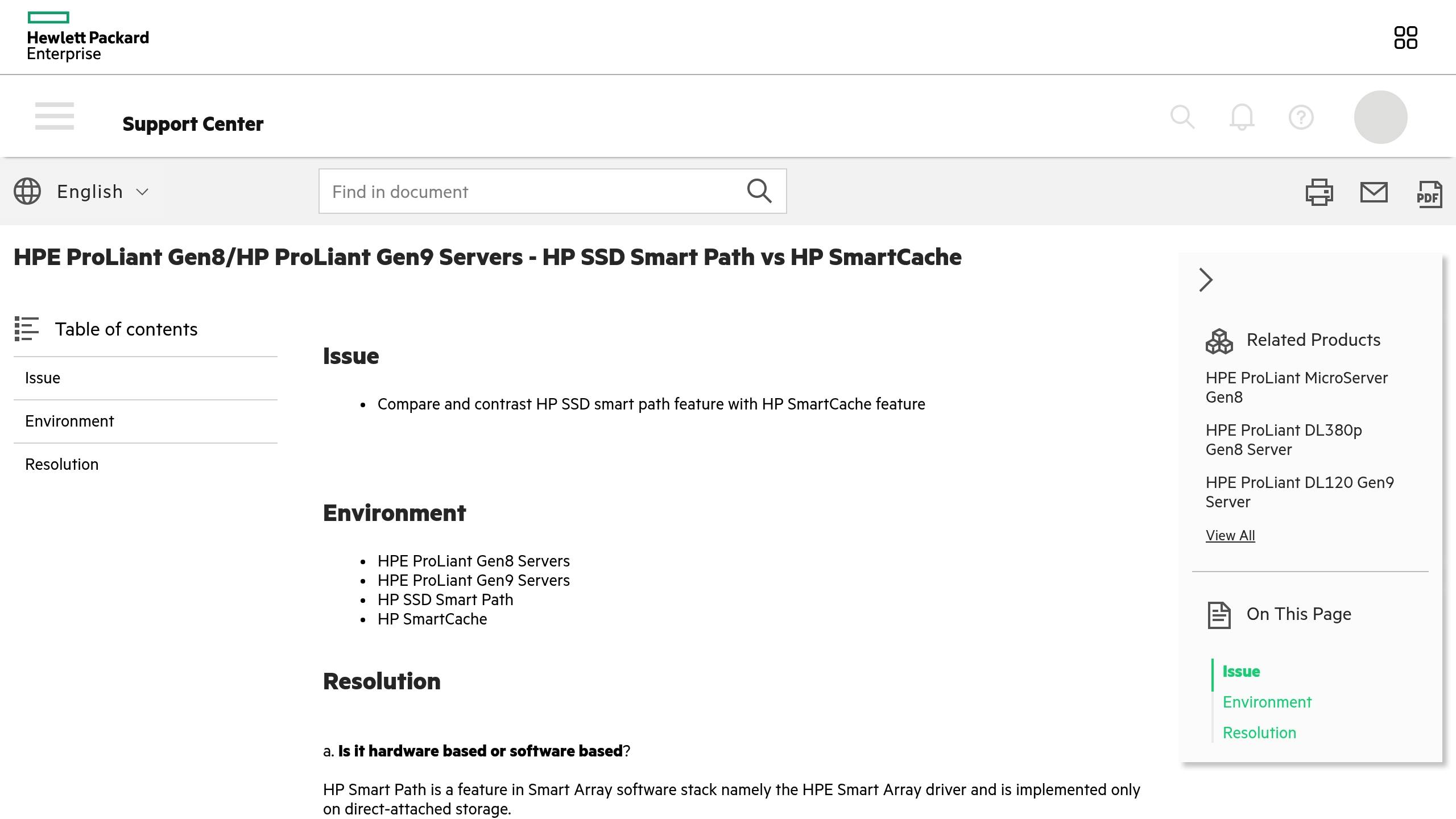
After setting up RAID, enhance NVMe SSD performance using HPE Smart Path technology. This feature creates a direct link between the controller and the drives, reducing latency and boosting system responsiveness.
To enable Smart Path:
- Open the HPE Smart Storage Administrator.
- Select your NVMe drives.
- Enable Smart Path in the controller settings.
- Confirm the changes.
For consistent performance, avoid mixing different drive types in the same array. This ensures uniform performance and maximizes the advantages of HPE Smart Path technology.
Conclusion
HPE SSDs for ProLiant servers are designed to meet various enterprise needs with specific performance and reliability features. SAS drives, for instance, are built to handle demanding, round-the-clock operations with consistent performance.
Here are a few key points to keep in mind:
-
Form Factor Compatibility: Ensure your ProLiant server supports the correct physical size (2.5-inch SFF or 3.5-inch LFF) and verify SmartDrive carrier compatibility for Gen8 and newer servers.
-
Workload Matching: Choose the right SSD based on workload:
- Read Intensive (RI) SSDs are ideal for boot/swap operations and web servers.
- Mixed Use (MU) SSDs are better suited for databases and virtualization tasks.
-
Performance Needs: NVMe SSDs use PCIe for faster I/O bandwidth, while HPE Value SAS RI SSDs offer quicker data transfer than 6 Gb SATA SSDs at similar price points.
By following these tips, you can select the right SSD for optimal performance and reliability.
Take advantage of HPE's built-in tools for monitoring and security [2][1]. Rigorous testing ensures that your SSD will meet enterprise-level demands, providing dependable storage for your ProLiant server.





